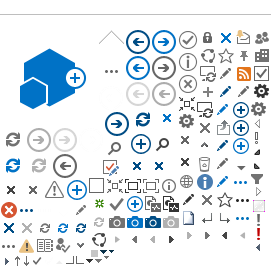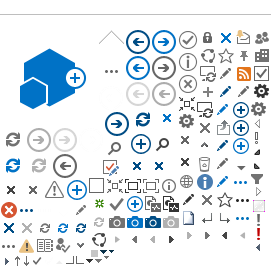Course Introduction
Welcome to Utilizing SharePoint Technologies in the Classroom. In this Sharepoint site you will find tutorials and instructions on what you should be placing on your k12 teacher sharepoint site. There will be some of the material that you may not need but it will still be available on this site.
Some of you have started your SharePoint sites using SharePoint 2007. At the end of June the state moved all SharePoint sites to SharePoint 2010. This will require you to use SharePoint Designer 2010 when using designer. You can keep your site looking like a 2007 site, however any new sites created will take on the look of 2010. The menus are similiar but in different locations.
Many of the documents are from the K12 Data Center's Support section.
If you have any questions please email me at robert.honomichl@k12.sd.us or rob.honomichl@dsu.edu.